Why Your Data Finishes Fast: What to Do to Reduce It
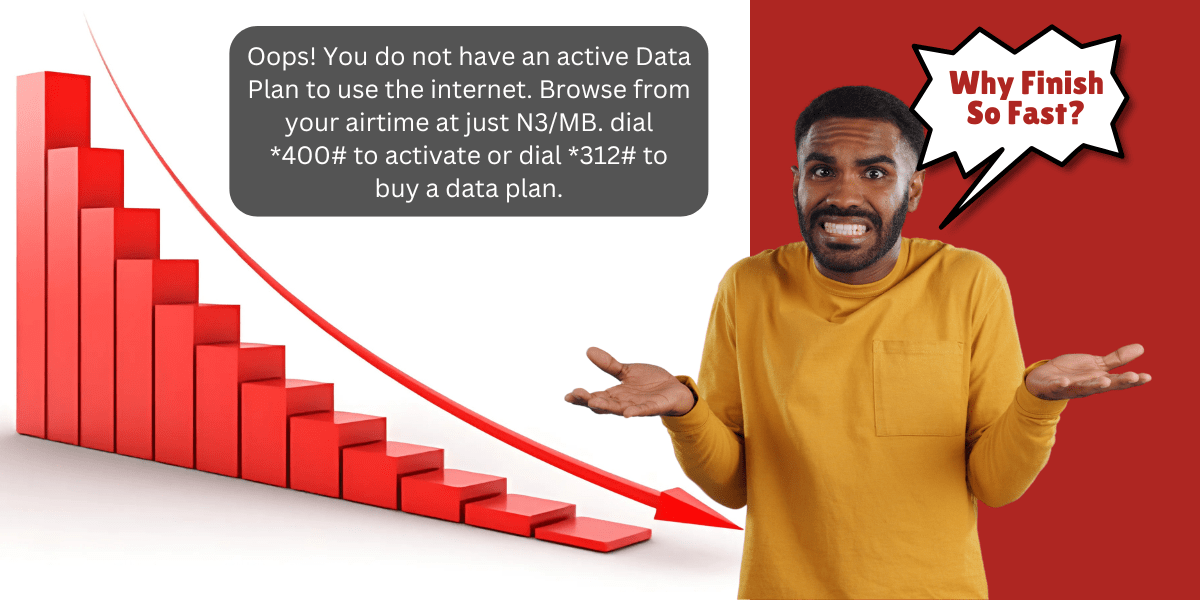
Have you ever wondered why your data finishes fast? Many users believe that SME, Corporate, or Gifting data plans have different speeds, but in reality, the speed of data is the same—your usage habits determine how quickly it depletes. In this blog, we’ll explore the major reasons why your data runs out quickly and the best ways to reduce data consumption while browsing, streaming, and using mobile apps.
You may have probably received this warning from your network provider many times.
“Oops! You do not have an active Data Plan to use the internet. Browse from your airtime at just N3/MB. dial *400# to activate or dial *312# to buy a data plan.”
When you see this message, you begin to ask yourself what happened and why the message, like “I just bought the data, I haven’t watched 1hr video and it has finished etc”. This is the question we get most from our customers, almost all the time, it can be frustrating but let’s put emotions aside and face the reality, that’s why we decided to write this blog post to educate you.
Here is why your data depletes faster than you think.
1. High-Resolution Streaming Consumes More Data
One of the biggest reasons why your data finishes fast is video streaming. Many users are unaware of the amount of data required to watch high-quality videos. Here’s a breakdown:
- Watching a 4K video (Ultra HD) consumes more than 7GB per hour.
- A 1080p (Full HD) video can use around 3GB per hour.
- A 720p (HD) video uses about 1GB per hour.
- A 480p video uses around 500MB per hour.
- A 360p video consumes roughly 250MB per hour.
If you are using 1GB of data, you cannot stream a 2-hour movie in Full HD without running out of data. To save data, reduce the video quality to 480p or 360p in your streaming settings.
Tips to Reduce Data Usage While Streaming
- Adjust streaming resolution to 480p or lower in settings.
- Download videos when on Wi-Fi instead of streaming.
- Turn off auto-play on streaming platforms.
- Use data-friendly streaming platforms that allow customized quality settings.
2. Large File Downloads and Uploads Consume More Data
Many users are unaware that large file downloads and uploads quickly deplete data plans. If a video file is 2GB, you cannot download or stream it entirely with only 1GB of data.
What to Do to Reduce Data Usage on Downloads and Uploads?
- Check file sizes before downloading to avoid surprises.
- Use Wi-Fi for large downloads like app updates and backups.
- Compress large files before uploading them to cloud storage.
- Use data monitoring apps to track and control large downloads.
- Set download limits in applications to prevent excessive usage.
3. Web Browsing with Heavy Media Content Drains Data
Websites with high-resolution images, auto-play videos, and animations can use up large amounts of data.
For instance:
- Some website images can be as large as 10MB each.
- If you reload such a page five times, that’s 50MB of data used just for images.
- Websites with auto-playing videos consume even more data.
How to Reduce Data Consumption While Browsing?
- Enable Data Saver Mode in your browser.
- Disable Auto-Load Images in browser settings.
- Use Lite versions of websites and apps.
- Avoid websites with heavy ads, pop-ups, and video banners.
- Use a browser that supports ad-blocking to reduce unnecessary data usage.
4. Background Apps Silently Consume Data
Many apps run in the background, using data even when not in use. Social media apps like Facebook, Instagram, and TikTok constantly refresh feeds, preload videos, and sync updates.
How to Stop Background Data Usage?
- Restrict background data usage in your phone settings.
- Turn off auto-play videos in social media apps.
- Close unused apps running in the background.
- Use data-saving modes within mobile apps.
- Disable push notifications for non-essential apps.
5. Automatic Updates and Cloud Syncing Use Data
Your device and apps often update automatically, consuming large amounts of data. Similarly, cloud storage services like Google Drive, iCloud, and Dropbox sync files in real time, using data continuously.
What to Do to Save Data on Updates and Cloud Syncing?
- Set app updates to Wi-Fi only.
- Disable automatic cloud syncing or set it to Wi-Fi only.
- Monitor your data usage in phone settings.
- Use manual syncing instead of real-time syncing.
6. Multiple Devices Connected to Hotspot Drain Data Quickly
If you share your data via hotspot, multiple devices streaming, downloading, and updating apps can quickly deplete your data.
How to Reduce Data Consumption on Hotspot?
- Limit the number of connected devices.
- Use a data limit feature on your hotspot settings.
- Monitor connected devices and their activities.
- Set device-specific data usage limits.
7. Social Media and Auto-Playing Content Consume Data
Social media platforms like Facebook, Instagram, Twitter, and TikTok have auto-play features that automatically start videos, consuming huge amounts of data.
How to Reduce Social Media Data Usage?
- Turn off auto-play videos in settings.
- Use the Lite version of apps like Facebook Lite or Twitter Lite.
- Download content instead of streaming online.
- Use data-saving browser extensions when accessing social media sites.
- Mute GIFs and animations to prevent unwanted data consumption.
How TikTok, Instagram, and Facebook Consume Data
Social media apps like TikTok, Instagram, and Facebook are some of the biggest culprits when it comes to high data consumption. These platforms are designed to load and play high-resolution videos and images automatically, leading to significant data usage.
How Much Data Do TikTok, Instagram, and Facebook Use?
- TikTok: Watching videos on TikTok can use up to 840MB per hour on standard quality and more than 2GB per hour on high resolution (1080p+). A single TikTok video can consume between 10MB and 100MB, depending on its length and quality.
- Instagram: Instagram automatically loads high-quality photos and videos in your feed and stories. Watching one Instagram Reel can use 20MB to 50MB, while scrolling through Instagram for an hour can consume up to 700MB or more.
- Facebook: Facebook auto-plays videos in your feed, consuming around 150MB to 300MB per hour for standard browsing. Watching Facebook videos at high resolution can use more than 1GB per hour.
How to Reduce Data Usage on TikTok, Instagram, and Facebook?
- Turn off auto-play videos in settings.
- Use data saver mode available in each app.
- Lower video quality settings in TikTok and Facebook.
- Avoid using Instagram and Facebook stories excessively, as they consume more data than regular posts.
- Download content instead of streaming when possible.
8. Ads and Pop-Ups on Websites Use More Data
Many websites display large ads, pop-ups, and video advertisements that consume data every time you visit.
How to Avoid Data-Draining Ads?
- Use a browser with an ad-blocker.
- Avoid websites filled with excessive ads and videos.
- Browse in Reader Mode when possible.
- Disable video ads in streaming services by opting for premium plans where available.
Final Thoughts: How to Stop Your Data from Finishing Fast
Your data consumption depends entirely on how you use it. Whether you’re streaming high-resolution videos, downloading large files, or constantly refreshing social media, every action contributes to data usage.
Best Ways to Reduce Data Usage:
✔ Lower video quality when streaming.
✔ Reduce media-heavy website visits.
✔ Restrict background app usage.
✔ Control app updates and cloud syncing.
✔ Monitor and limit hotspot connections.
✔ Use data-saving modes in apps and browsers.
✔ Turn off auto-play videos and disable unnecessary downloads.
✔ Use apps that compress data traffic for optimized browsing.
✔ Schedule updates and large downloads for off-peak hours when using Wi-Fi.
By following these tips, you can effectively manage your data usage and extend your plan. Always keep track of your data usage in phone settings to avoid unexpected depletion. Now that you know why your data finishes fast, you can take the right steps to reduce usage!

